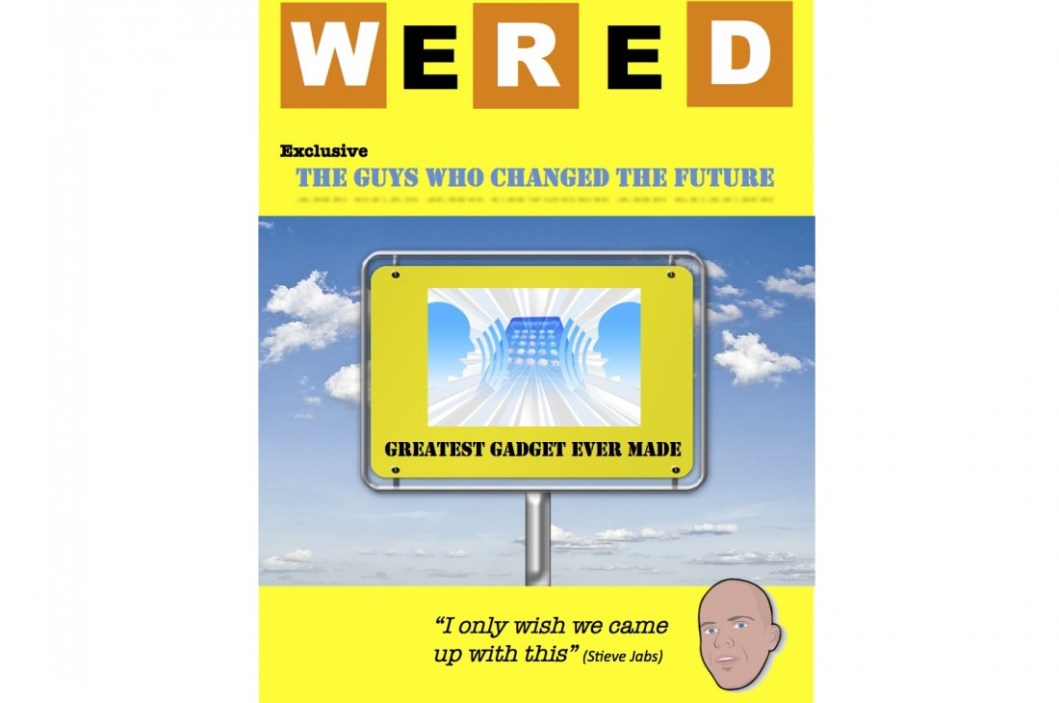A while ago a client was working on an internal product. This tool is used to measure the SEO-Performance of one of the largest online shops in the world to subsequently derive actions that boost SEO performance. It seemed to me that the team had lost its direction. Their product vision sounded very general, vague and not challenging or motivational to me. An indicator that we should re-work their goals and vision for the product.
At that time I was studying two books – [amazon asin=0321712471&text=Management 3.0] Management 3.0 by Jurgen Appelo and [amazon asin=0596804172&text=Gamestorming] by Sunni Brown et al. I read about on Jurgen’s website, and I discovered a suitable template in Sunni’s book: The Cover Story. The aim was to draw a magazine cover from the future. What will a magazine report about our product in a year or two?
In her book [amazon asin=098398560X&Drawing Solutions: How Visual Goal Setting Will Change Your Life], Patti Dobrowolski created a process for visual goal setting. The structure is outlined in detail on Monica’s blog. However, the method I will show here will focus more on a shared vision than on goals in particular.
Participants
- Ask all the key stakeholders who are influenced by the product to join the meeting. This includes the core team, but also users, managers, other departments and more. Only in this way, you will create a common direction for the development of your product that all stakeholder support and try to mutually achieve.
Preparations
- I recommend groups of two to four to work on one template. Produce one template for each group plus one template for a mutual Cover Story. You can use a slightly adapted version of the original template.
- To support the team in their creative process, you can print out photos of the team or stakeholders, company or product logos and more.
- Make sure to have enough markers and pens of different colours, scissors, glue and other craft materials.
- This might be controversial but when you prepare the room, put all comfortable chairs aside. It’s more energising if people stand or sit on the table. As the word suggests – a workshop is not a meeting where you sit and discuss.
Execution
Setting the Stage (15 mins)
- Firstly, explain the aim of the workshop (depending on the context) and hand out the templates.
- Next, transfer the participants into the future. I relocated the participants to the year 2015 (one year into the future): “It’s 2015. Beyonce got her fourth child: Green Carter, Kanye West is president of the U.S.A. Sharknado 4 was released… And more importantly – our tool had a successful launch. The SEO performance went through the roof after only eight weeks …”. You can also use music or place the year number or images on the wall of the room.
- Subsequently, explain the canvas in detail – the Cover, the Headlines, the Sidebars, the Quotes from people in or outside the company, the Images that support the content. Allow them to use any material they like to fill the template.
- Finally, split the team into groups of up to four people and ask them to begin.
Filling the Template – Part I (60 min)
- To keep the team going ask questions such as “Who are your primary stakeholders?” “What benefits do they have using this tool?” “What would they like most about the product?” “What is the tool for?” “Why are you investing almost a million in the development of this tool?” “Why don’t you spend the money for something else?” and similar questions depending on the context. Be provocative here. Use the brainstorming area to jot down ideas that come to your mind. The team should believe in the product. And if the team isn’t convinced of the product, something else might be wrong.
- When you see that the teams have filled the template (after 30 mins) ask them to present their templates to the other teams. Invite everyone to ask questions and share their insights and talk about your observations (as a facilitator).
Filling the Template – Part II (optional, 30 min)
- Ask the participants to produce one joint canvas. This part is usually much easier as the team already is on fire. With the experience, they previously gained they can make a very comprehensive canvas with the statements that everyone believes in.
Follow-Up
- After the workshop, place the canvas in our team space for anyone to see.
- Introduce the results (your product vision) to other stakeholders.
- Take your Cover Story with you every time you work on the backlog. We often asked (sometimes jokingly) “If we add this feature to our product, Mr. … would rather make a statement like …” “Nah, if this feature isn’t part of the first release, the headline would change to …”
Experiences
- One problem with visual workshops can be the resistance you might face. I had challenging experiences especially with participants that are new to these sorts of workshops, such as:
- When the participants entered the room, they just grabbed one of the chairs I put aside, sat down and opened their laptops. When I asked them politely to stand up, I received “aww no, we just back from lunch. Let us sit down please, and we listen to you…”.
- In another workshop “Chris, I can see that you put a lot of effort in preparing this workshop, but what do we need this for – we already have a Power Point slide explaining all the benefits of the product.”
- I can only recommend: Don’t feel discouraged! Stay calm! Stay persistent! Try to tease the workshop a few weeks or days in advance, so the audience knows what to expect. Explain the workshop outline to another facilitator or a participant during a coffee break and ask them for feedback. Often the resistance won’t stay for long, and people get involved – especially when they can work with their hands and build something. The outcome very often exceeds my expectations.
- While creating the canvas, ask the participants to use the past tense! This role play encourages them to form positive energising statements from the future perspective (“It was hard work, but in the final result exceeded our expectations”).
- The canvas helps a lot as it is something visual that people will always come back to. I find it so much more useful than a pure vision statement in its various forms or even a (small) product box. The canvas is large, colourful and bears in mind.
Futher Readings
- [amazon asin=0321712471&text=Management 3.0] by Jurgen Appelo
- [amazon asin=1119268680&text=Managing for Happiness: Games, Tools, and Practices to Motivate Any Team] by Jurgen Appelo
- [amazon asin=9081905112&text=How to Change the World: Change Management 3.0] by Jurgen Appelo
- Future Visioning (lizard brain solutions)
- Find out about other Management 3.0 practices in this blog
- One year – Learning By Playing Meetup - 28/10/2018
- Impact Feedback - 13/03/2018
- T-Shaped Game – Consontants and Vowels - 24/01/2018